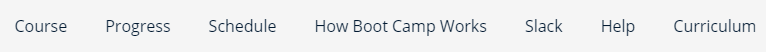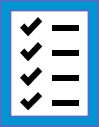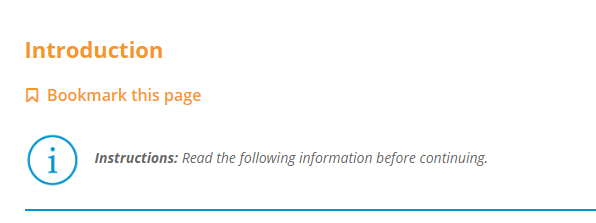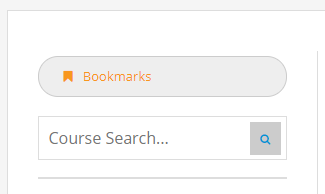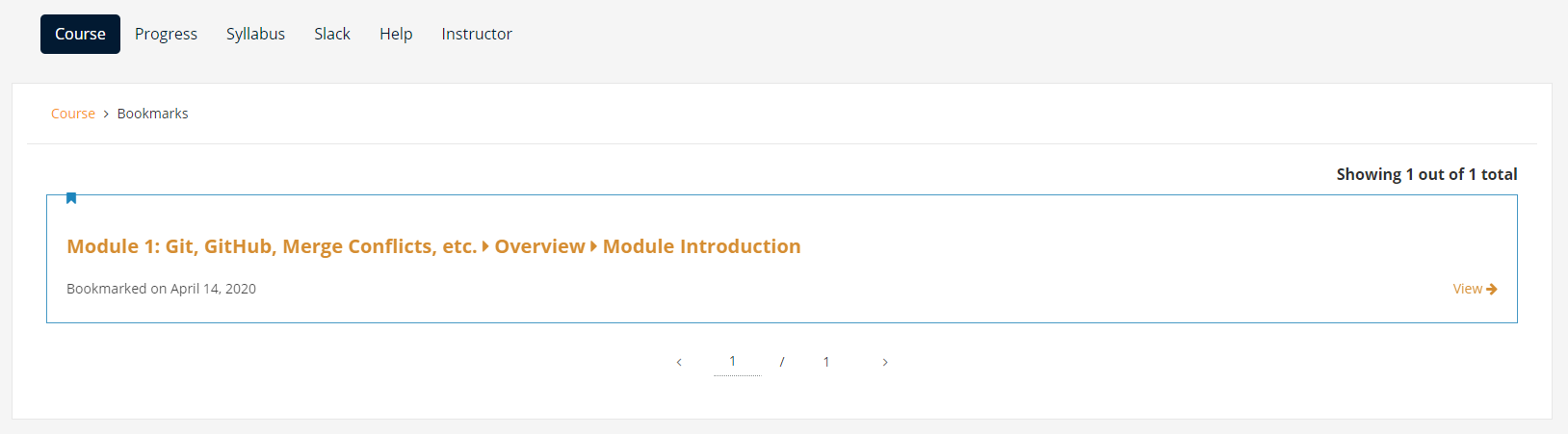Instructions: Click each of the buttons below to learn more about how this boot camp will work.
Boot Camp Workflow
 Bootcamp Daily Hours
Bootcamp Daily Hours
You are required to attend boot camp from 10:00AM to 3:00PM Central Time with a 30 minute lunch break each day.
Each day will follow a plan that is outlined and presented here in TEKsystems Academy. You can think of this site as your Participant Guide where you will find instructions, links to content, resources, exercises, and homework assignments.
A typical daily workflow includes:
| Activity | Description |
|---|---|
| Instructor Instruction | This will be conducted via a virtual Web Conference. At the beginning of each day your instructor will review the day's plan and objectives. They will present key concepts to be used during exercises and other assignments. |
| Complete Course Assignments | You will access Udemy courses and other provided resources to learn the key concepts presented by the instructor. Some shorter module exercises or challenges will be outlined and presented within Udemy. |
| Module Exercises | Objectives, procedures, and instructions for evaluation are provided here within TEKsystems Academy. You will complete the exercises in the tool(s) outlined within the exercise procedures. You will complete Exercise Evaluation forms in order for your work to be reviewed and evaluated. |
| Daily Wrap-Up and QA | This will be conducted via a virtual Web Conference. At the end of each day your instructor will summarize the day's plan and objectives. |
| Boot Camp Office Hours | Your Instructor and Teaching Assistants (TAs) will be available outside of required bootcamp hours to answer questions you might have regarding exercises or homework assignments. |
| Homework Assignments | Homework will be assigned at the end of each day. Homework is to be completed prior to the next class session. |
Boot Camp Office Hours
Your Instructor and Teaching Assistants (TAs) will be available Tuesday and Thursday evenings during the boot camp between 4:15 and 5:00 PM Central Time.
These sessions are intended for you to ask questions you might have regarding class assignments. Your instructor will provide you with the office hours time slots each day.
Individual support hours can be scheduled with the instructor or TA outside of core classroom hours upon request. The team is there to support to you, so please reach out.
Collaboration Tools:
TEKcamp will be using four fundamental collaboration tools:
- TEKsystems Academy
- Slack
- GitHub
- WebEx
TEKsystems Academy is the location for the curriculum materials. You will be using this daily to guide your learning throughout your 12 week journey. You also will be submitting your assignments here, and filling out an evaluation upon completion of each module.
All your interactions and relationship building with your instructor, mentors, and fellow TEKcampers will be on Slack. Think of Slack as the community and heart of TEKcamp.
All live Lectures / Q&A / Office Hours / Support Hours will be conducted via WebEx. You can find the WebEx link in the resources, or in your cohort channel in Slack.
Class Collaboration
Slack will be used as a class communication and collaboration platform allowing you to talk with peers and your instructor. Click Slack in the course header to learn more about how Slack will be used throughout the boot camp. Your activity on the Slack channel will be monitored and used as part of your boot camp participation evaluation.
1-on-1 Meetings
Each week you will have a 1-on-1 with your TEKcamp mentor to discuss your progress and performance in the boot camp. Use these meetings as opportunities to discuss:
- What you accomplished during the week.
- Areas where you need additional support.
- Your feelings about the boot camp experience.
- Your personal goals for the boot camp. Are there obstacles to you accomplishing those goals?
Boot Camp Teams
The boot camp cohort will be subdivided into three boot camp teams that will be supported weekly by a TEKsystems TA. A Slack channel will be used to communicate with team members and TA. The team will also meet daily during the wrap-up period to discuss any identified blockers.
| Team 1 - Vani Muppuru | Team 2 - Shannon Polk | Team 3 - Zachary Sollecito | Team 4 - Craig Stockton | Team 5 - Abigail Swigert |
|---|---|---|---|---|
| Mallory Eastburn | Gabrielle Basha | Akiah Garland | Amiyra Alveranga | Tala Hawari |
| Eleanor Ellingson | Shavonne Carson | Zenobia Griffin | Daisy Dominguez | Olga Ozolina |
| Megan Joy | Urusha Dahal | Zihan Zhao | Jasmyne Leathers | Mary Wenzel |
| Tracy Turnham | Rameen Iqbal | Kaitlin Muse | Sanjula Mahathantila | Kuryn Kroutil |
| Edith Reyes | Raven Kopru | Sarah Santana | Blossom Perez | Tori Mason |
| Shraddha Shama | Tatyana Sherman | Anitha Srinivas | Anh Tran |
Grade Weight
The following table outlines the grading policy for the Fullstack Boot Camp. Review the information in order to understand your responsibilities for each portion of the policy.
| Course Assignment | Percentage of Overall Grade | What You Will Do |
|---|---|---|
| Module Evaluations | 20% |
Complete all modules and the Module Evaluation form provided at the end of each module. Your active participation within the bootcamp will be considered for this portion of your grade. |
| Exercise Evaluations | 20% | Complete all exercises and the associated Exercise Evaluation form provided within each exercise |
| Capstone Activity 1 | 20% | Complete Capstone Activity 1 |
| Capstone Activity 2 | 20% | Complete Capstone Activity 2 |
| Capstone Activity 3 | 20% | Complete Capstone Activity 3 |
Assignment Due Dates
Each assignment will have a specified due date. Generally, homework assignments will be due the following class session. Some module exercises may take several days to complete. And Capstone Activities will take an entire week to complete.
Instructions on how to hand in your work for review and evaluation will be provided with each assignment. Be sure to review and follow those directions carefully to ensure your work is collected.
Resources
 You will use the resources and tools listed here to complete class work, module exercises, and homework assignments throughout the bootcamp. Some will require you to download executable files and others will require you create login accounts. If a particular resource or tool is used within a module it will be noted at the beginning of the module.
You will use the resources and tools listed here to complete class work, module exercises, and homework assignments throughout the bootcamp. Some will require you to download executable files and others will require you create login accounts. If a particular resource or tool is used within a module it will be noted at the beginning of the module.
Click the name of each resource to learn more. Note, a new window or tab will open in your web browser.
Is an online learning platform where you will access and complete selected courses for the bootcamp. You will be required to create an account for the duration of the bootcamp. Each module will provide you with specific modules and sections you will be required to complete.
Git is a version-control system that allows software developers to track changes in code during the development process.
GitHub is a web-based repository for developers to upload or download resources easily to collaborate on code based projects. You will upload completed work to GitHub for evaluation throughout the bootcamp.
The Java Development Kit (JDK) is an implementation of the Java platform that allows you to develop, test, prototype, and demonstrate your Java applications.
An open source software platform built on Java that allows developers to build IDEs and other language-aware developer tools.
MySQL is an open source relational database management system (RDBMS).
A cross-platform document oriented database program.
W3Schools is a developers site that provides numerous tutorials and resources. You will use W3Schools for module exercises within the bootcamp.
Node.js is an open-source, cross-platform, JavaScript runtime environments that executes JavaScript code outside of a web browser.
Visual Studio Code is a source code editor.
Spring Boot is a lightweight framework that provides a platform for Java developers to start configuring a Spring application.